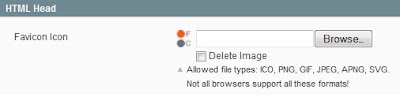What is a favicon?
A favicon is the little icon that appears when you favourite something so that you can easily recognise by the page title and is often the website logo or a portion of it.
In versions of Magento 1.5 and later, it is simple to upload your own and we’ve put together a step by step guide for you to easily replace the default Magento favicon into a bookmark icon to be proud of!
A favicon is the little icon that appears when you favourite something so that you can easily recognise by the page title and is often the website logo or a portion of it.
In versions of Magento 1.5 and later, it is simple to upload your own and we’ve put together a step by step guide for you to easily replace the default Magento favicon into a bookmark icon to be proud of!
The Default Magento Favicon
Firstly, you will need to generate your .ico file which sounds scary but isn’t! Firstly, take a square image and head over to a favicon generator tool such as http://www.favicon.co.uk/ and upload your file – hey presto, it’s generated a favicon.ico file for you! Save this onto your computer.
Next, login to your Magento admin panel and navigate to System -> Configuration -> Design -> HTML Head and the top option should be Favicon Icon.
Simply upload your file generated earlier on and save Voila! You just got rid of the Magento logo and replaced it with your own custom logo.
Your newly created favicon the result!
Please note – depending on your browser, ISP and caching it may take some hours before your new Favicon appears. Be patient, it will appear.
(Visited 73 times, 1 visits today)